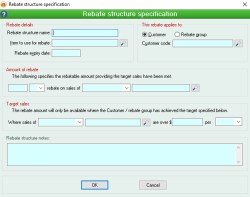Rebate structure
The Rebate Structure facility allows a highly configurable means of providing rebates for Customers based on a range of criteria.
The Rebate structure system allows you to create an unlimited number of Rebate structure specifications that determine how a rebate should be calculated for a customer based on who the rebate is being calculated for and the categories into which that rebate belongs. A Rebate structure specification allows the entry of an Rebate expiry date, after which the Rebate structure calculation will not be used.
A single Rebate structure specification consists of the selection of one of two Key types and its value (who you are selling to), one of three Rebate types and its value (how to calculate rebate) and one of three Target types and its value (the target you must reach to achieve the rebate).
The different types are shown in the table below:
|
Key type |
Rebate type |
Target type |
|---|---|---|
|
Customer |
Item |
Item |
|
Rebate group |
Product |
Product |
|
|
All rebatable items |
All rebatable items |
For example, using this table you can specify that a specific Customer will be given a rebate on item A providing the target value for sales of product A have been met.
- An unlimited number of Rebate structure specifications can be defined
- Highly configurable system allows individual rebates to be tailored to meet any situation
- An expiry date can be defined for each Rebate structure specification
- Rebate evaluation time can be specified as per ORDER, per INVOICE, per MONTH or per YEAR
Module: Accounts receivable
Category: Rebate Structure
Activation: Main > Accounts receivable > Setup > Structures
Form style: Multiple instance, SODA
Special actions available for users with Administrator permissions:
- None
Database rules:
- None
This list displays all of the Customers and Rebate groups for which Rebate structure specifications currently exist. As you click on each item in the list, the Rebate structure specifications that exist for that item are displayed to the right of the list.
All fields in the Rebate structure list are read-only.
- Name: The name assigned as an identifier for the Rebate structure specification.
- Details: This shows the make-up of the Rebate structure specification.
- Expiry date: This is the expiry date for the Rebate structure specification, after which the specification will not be used. Double clicking on an entry in the list while in Edit mode will cause the Rebate structure edit form to appear.
- Notes: These are any general notes that have been added for the rebate structure.
Information is under review for a new version and will be updated soon.
Reference: Text, Mandatory, QuickList
If the criteria for this rebate structure are met, this is the item which will be added to the Sales order or Sales invoice when it is updated to act as the rebate. The amount of the rebate will be apportioned to this item.
This is the date (inclusive) on which the rebate will stop being considered. Once the expiry date has been passed, the rebate will remain in the list, but will not be looked at when assessing rebates. If no date is entered, the rebate will continue to be applied indefinitely.
Reference: Yes/no, Text(30), Mandatory, AutoComplete, QuickList
Information is under review for a new version and will be updated soon.
- Customer: Information is under review for a new version and will be updated soon.
- Rebate group: Information is under review for a new version and will be updated soon.
The amount of the rebate given to the specified Customer will be based on the values entered in this section.
This section contains four fields to determine the rebate amount. The first two fields specify the rebate amount and its relative unit; either as a straight dollar amount or as a percentage of the Sales amount.
The third field allows you to specify the items whose amounts will be used to calculate the rebate amount. This field is a drop-down with three options: All rebatable items, Item, or Product group. If Product group or Item are selected, the fourth field will be visible. This is a QuickList field which allows you to select either the item code or product group you wish to specify.
If you have specified a fixed dollar amount as the rebate amount, then that amount will always be used. If however, you have specified a percentage, then the items specified by these 2 fields will dictate the amount on which the percentage will be taken.
Example 1... 10% rebate on sales of item FREIGHT.
This specification will give a rebate of 10% on the total value specified for the item 'FREIGHT' on the record.
Example 2... 5% rebate on sales of All rebatable items.
This specification will give a rebate of 5% on the total value of all items that don't have the 'Do not allow rebate calculations on this item ' set for the item.
The value of the goods that must be sold for the rebate to apply will be based on the values entered in this section.
The first 2 fields in this section allow you to specify the items whose amounts will be used when calculating whether or not the rebate target sales amount has been reached. You can choose to specify that a single items value, the values of all items in a product group or the value of all items not marked as 'Do not allow rebate calculations on this item ' in the item form be used.
The remaining 2 fields in this section allow you to specify the sale value which must be reached before the rebate will be applied. You MUST enter a dollar value here and also select when you wish the rebate to be evaluated. You can choose to evaluate the rebate each time a Sales order is updated, each time a Sales invoice is updated, once Per month, or once Per year. If you choose to evaluate the rebate on the update of either a Sales order or Sales invoice, the item to use for rebate will be added to the Sales order or Sales invoice when it is updated if the rebate target has been met. If you choose to evaluate the rebate on either a Per month or Per year basis, you must use the Process rebates form to evaluate the rebates.
Example 1 continued... (10% rebate on sales of item FREIGHT) Where sales of item FREIGHT are over $100 Per order.
As noted above, this specification will give a rebate of 10% on the total value specified for the item 'FREIGHT' on the record. This is on the proviso that the total value of FREIGHT on the order is now over $100. If more than $100 has been specified for the item FREIGHT, then a rebate line using the item specified in the item to use for rebate field will be added to the order for an amount of 10% of the total FREIGHT value when the order is updated.
Example 2 continued... (5% rebate on sales of All rebatable items) Where sales of All rebatable items are over $10,000 per month.
As noted above, This specification will give a rebate of 5% on the total value of all items that have been invoiced for the month that don't have the 'Do not allow rebate calculations on this item ' set for the item. This is also on the proviso that the total value of all items invoiced for the month is more than $10,000. If more than $10,000 worth of rebatable items have been invoiced for the month, then a new Invoice will be generated by the rebate processing form which will include a rebate line using the item specified in the item to use for rebate field for an amount of 5% of the total value of all rebatable items invoiced for the month.
Reference: Memo, Expandable
This field allows general notes regarding the rebate structure to be specified for future viewing. It is used solely as an aid to help explain the workings of a particular rebate structure.